
The Power of Sponsored Products
In today's competitive market, visibility is everything. And in a specialized platform like Locticians Community and Directory, Sponsored Products can dramatically elevate your brand's exposure. This feature serves as a spotlight, illuminating your products to a targeted and receptive audience. This guide provides an in-depth walkthrough on how to effectively use Sponsored Products to maximize both visibility and sales.
Why Choose Sponsored Products?
Expanded Reach
With Sponsored Products, your listings will enjoy preferential placement on our platform, ensuring they are the first things seen by potential customers.
Improved Conversion Rates
The more visible your products are, the more likely users will click through and make a purchase, thereby improving your overall conversion rates.
Analytics-Driven Decisions
Sponsored Products come with the added benefit of in-depth analytics, allowing you to understand your audience better and tweak your product listings for maximum impact.
A Step-by-Step Guide to Listing Your Sponsored Products
1. Accessing Your Dashboard
Log into your Locticians account and navigate to 'My Dashboard.' Locate and click on the 'New Sponsored Products' tab.
2. Input Key Product Information
You'll be prompted to enter essential details such as the product name, company, and price. Ensure this information is accurate and enticing to draw interest.
3. Select Appropriate Category
Choosing the right category helps users find your product easily when they filter searches. Make your selection wisely.
4. Input the Product URL
If your product is hosted on another site, provide the URL. This will direct interested users to the webpage where they can find more information or proceed to make a purchase.
Leverage SEO and Smart Tags for Better Discovery
SEO-Friendly Product Descriptions
Your product descriptions should contain key terms that potential customers are likely to use in their search queries.
Smart Tag Utilization
Locticians' smart tags feature allows you to attach relevant keywords separated by commas. Use this feature strategically to improve your product's discoverability.
Managing Product Availability and Pick-Up Locations
Stock Status
Clearly indicate whether the product is in stock. This helps users make immediate purchase decisions.
Pick-Up Location
For products that require pickup, specifying a location can save both you and the customer a lot of time and confusion.
Keeping Tabs on Performance
Once your product is listed, you can monitor its performance from your dashboard. Keep an eye on key metrics like views, clicks, and conversions, and be ready to pivot your strategy as needed.
Unlocking the Full Potential of Sponsored Products
Sponsored Products offer a powerful avenue for visibility and growth on the Locticians Community and Directory platform. By leveraging each feature effectively, you can ensure that your products not only reach a wider audience but also achieve better sales figures. Welcome to the future of targeted online selling.
.

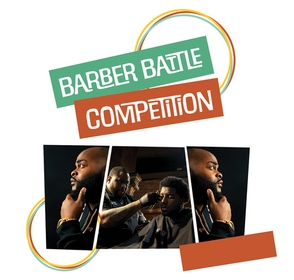




Leave Comment Below
0 Comment(s)