
Unlock More for Less
Get the most out of your Locticians experience by utilizing our coupon features. Save on quality natural hair products and services to embrace your roots, while also elevating your natural beauty.
How to Use Coupons: Step-by-Step Guide
1. Log In: Make sure you are logged into your admin or member account.
2. Navigate to Dashboard: From your account dashboard, locate the 'New Coupon' option.
3. Add an Image: Upload a high-resolution image to make your coupon visually appealing. The recommended size is 1200 by 640 pixels.
4. Fill in Details: Provide all necessary details like Title, Type of Offer, and Category.
5. Set the End Date: Use the calendar function to select when your coupon will expire.
6. Add Promo Code: Input any codes that users will need to utilize the coupon.
7. External Web Link: Add a URL for more details on the coupon offer.
8. Location: Though optional, specifying a location can make your coupon more targeted.
9. Smart Tags: Use this feature to add relevant keywords that make your coupon easily searchable. Limit to 100 characters.
10. Publish: Once all details are filled, click 'Publish' to make the coupon live on the platform.
Features and Benefits
User-Friendly Interface: Simple and straightforward, making it easy to upload coupons.
- Location-based Offers: Target specific regions for your discounts.
- Flexible Time-Frame: Customizable end date lets you control how long your offer runs for.
- Advanced Searchability: The smart tags allow members to find your coupons using specific keywords, enhancing visibility.
Final Thoughts
Coupons are not just a way to save money; they are an excellent opportunity for businesses and members alike to engage more deeply with the Locticians Community and Directory.



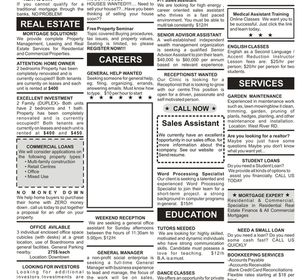


Leave Comment Below
0 Comment(s)